In the boundless realm of WordPress plugin development, where the creation of digital marvels becomes an art form, you’ve embarked upon a journey to master the symphony of plugin development in its most needed medium, WordPress. Your quest for excellence has brought you to this sanctuary of wisdom, where the notes of code weave a tapestry of unparalleled digital experiences.
The creation of a plugin, much like a timeless piece of music, demands more than just adherence to the notes (or in our case, the code). It demands an intimate understanding, a subtle finesse, and a dash of flair that transforms the ordinary into the extraordinary.
In the following ensemble of articles, we shall embark on this journey together, exploring the depths and breadths of WordPress plugin development, from the fundamental chords of initiation to the advanced harmonies of optimization and security.
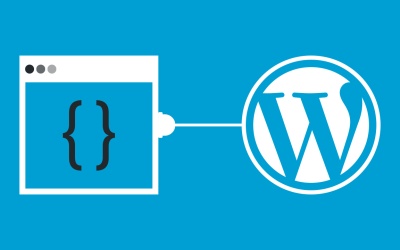
As you delve into these chapters, you will uncover the secrets that elevate a plugin from merely functional to fundamentally phenomenal. We shall weave through the intricacies of robust structures, explore the enchanting realms of AJAX, and dance through the delicate ballet of secure database operations, all while ensuring our composition is ready to enchant audiences across the globe through internationalization.
But remember, future WP plugin developer, the journey to mastery is not a sprint but a marathon. Each section of this guide is a stepping stone, a pathway that gradually elevates your prowess and polishes your skills, transforming you from a craftsman to a maestro in the art of WordPress plugin development. Continuous refinement, perpetual learning, and an insatiable curiosity are the keys that will unlock doors to realms unexplored and heights unachieved.
So, let us commence this journey, with you, the virtuoso in the making, and this guide, your compass, exploring the art and science of crafting plugins that don’t merely operate but captivate and elevate the user experience to a symphonic crescendo.
Introduction to WordPress Plugin Development
What is a WordPress Plugin?
A WordPress plugin is a piece of software that can be added to a WordPress website to extend functionality or add new features. Plugins allow you to enhance your website’s capabilities without having to edit the core code of WordPress itself. They can range from simple functionalities, like adding a contact form, to complex features, like adding additional post types or creating an e-commerce store.
Why Develop Plugins?
Customization: Plugins allow developers and website owners to tailor their sites to specific needs, providing custom functionalities that aren’t available in default WordPress installations. WordPress plugin development is a must know craft of orchestration when it comes to WordPress customization.
Functionality: They enable you to add various functionalities to a website without altering the core code of WordPress.
Scalability: Plugins can be activated or deactivated at any time, allowing site owners to scale features up or down as needed.
Community Contribution: Developing plugins allows you to contribute to the vibrant WordPress community, sharing functionalities that can benefit other users.
Monetization: Developers can also choose to sell premium plugins, providing additional features, support, or updates for a fee.
Overview of Plugins
WordPress plugins are written in PHP and integrate seamlessly with WordPress, well one can certainly hope for seamless. They utilize WordPress functions and features to enhance the user experience. Plugins can be installed through the WordPress dashboard in the Plugins section or uploaded manually, and they can be activated or deactivated at any time from the same area in the WordPress admin panel.
Setting Up a Development Environment
Before diving into WordPress plugin development, it’s crucial to set up a local development environment. This allows you to develop and test your plugin in a safe space without affecting a live website. Here’s a simplified guide to setting it up:
Install a Local Server: Use software like MAMP, WAMP, or Local by Flywheel to create a local WordPress installation on your computer.
Install WordPress: Download and install WordPress on your local server.
Text Editor/IDE: Choose a text editor or an Integrated Development Environment (IDE) like Visual Studio Code, Atom, or PhpStorm for writing your code.
Version Control: Consider using a version control system like Bitbucket or Git to manage your code effectively.
Debugging Tools: Ensure you have debugging tools like Xdebug installed and configured to troubleshoot issues during development.
Understanding WordPress Core
The WordPress core is the foundational code that powers WordPress, and expands your WordPress plugin development. It includes the following components:
Core Files: These are the standard files that power the WordPress CMS, including all the default functionalities and features.
Themes: Themes control the appearance and design of a WordPress website.
Plugins: As discussed, plugins add additional functionalities to WordPress websites.
Understanding the WordPress core is crucial for WordPress plugin development as it allows you to leverage built-in functions and features, ensuring that your plugins integrate smoothly with WordPress.
Next Steps
In the next part of the series, we will delve into the basics of creating a WordPress plugin, exploring the fundamental file structure and developing a simple plugin from scratch.
Challenge (homework til next time)
1 – Set up your local development environment and install WordPress.
2 – Explore the WordPress dashboard, focusing on the plugins section.
3 – Install and activate a plugin from the WordPress plugin repository and explore its functionality.
